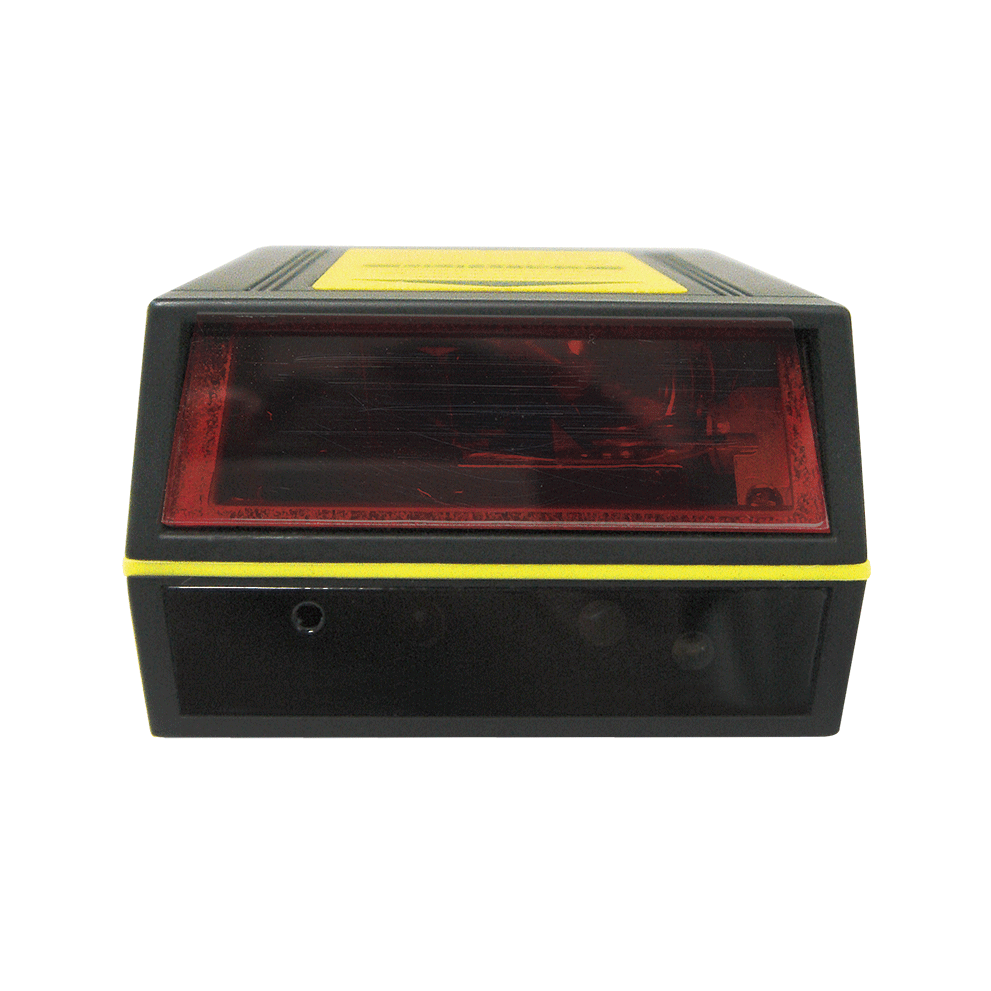The scan module offers multiple interfaces including keyboard, RS-232C, and HID USB. Besides, it has three mounting holes on the back of the case reserved for quick and easy installation into your equipment. When working in field, its two-color LED in the front gives immediate scanning response and the programmable tone and beep time are to meet users’ need and enhance productivity.
• Superior scanning performance
• Intelligent and industrial housing design
• Flexible communications
• Proprietary Z-SCAN+ technology
• Up to 500 scans per second
• Superior scanning performance
• Intelligent and industrial housing design
• Flexible communications
• Proprietary Z-SCAN+ technology
• Up to 500 scans per second